October 06, 2021
What You’ll Learn in a Google Workspace for Education Audit
Tuning settings for stronger security and privacy
Lorrie McConnell
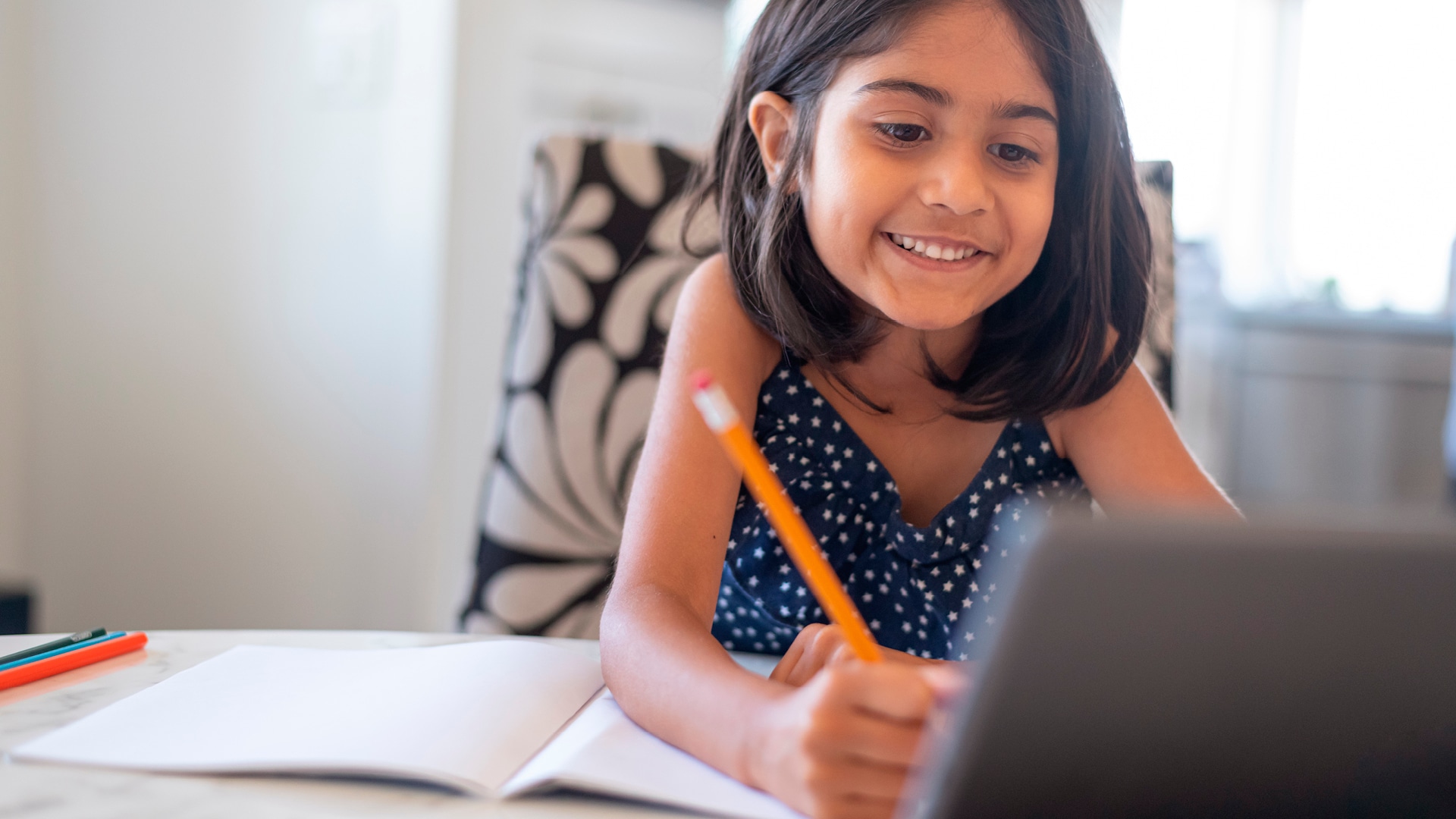
People often ask: Is a Google Workspace for Education Audit necessary? If we’re a smaller organization, a larger organization, or had an audit when we first became a Google institution, will we find value in a domain audit?
If your administrators, staff, students and parents/guardians depend on you to provide efficient, compliant and secure services for your Google Workspace for Education edition, then the answer is a clear “yes.”
Learn more about our Google for Education Audit by contacting an account manager.
Align to Security and Privacy Best Practices
Auditing the admin console settings for your domain plays an important role in aligning your domain with educational best practices in which security and privacy are underlying trends. The audit review lets you discover areas of concern before they become larger issues and identify opportunities for improvement. District staff changes and increased usage in the Google Workspace environment are both prime reasons for taking a comprehensive look at the settings in your admin console.
During the audit process, you get an opportunity to see a snapshot of your environment and how it aligns with general educational best practices. You can then compare the current state against audit recommendations to identify any action gaps in the settings and your internal procedures and policies. The recommendations document you receive during the audit is a roadmap meant to be a continual reference, a to-do list, spark meaningful internal conversations and ultimately drive improvement.
The Purpose of an Audit
The most fundamental purpose of the audit is to compare current admin console settings against educational best practices, ensuring they are aligned. Best practice recommendations are based on the majority opinion of the majority of institutions we work with. The recommendations represent the most efficient or wise method to be sure that settings are properly configured for proper function and to secure data and access.
For new and existing Google Workspace for Education administrators, the recommendations document you receive becomes your roadmap for properly configuring settings. As a roadmap, the audit recommendations document serves as a communication tool. It helps you spark internal conversations and convey meaning or the “why” behind settings.
Have a number of years passed since your last audit? Have there been many staff changes leaving you with a “too many hands in the pot” scenario? Are you new to Google for Workspace Education? In any of these cases, it’s a good idea to initiate an audit. Misaligned settings in the admin console cause administrators the most aggravation, breaches and dedicated time to reverse, if possible.
Here are examples of the top domain configuration errors our Google Workspace for Education consultants find consistently:
- OU structure layout
- Designating who can create shared Drives
- Chrome configuration for Chromebooks and Chrome user settings
This list scratches the surface of what settings could be misaligned. Read the full misconfiguration guide to learn about additional errors often found in the admin console during an audit.
Focus Areas of the Audit
We’ve spent the past 7-8 years deciphering the 1000+ settings in the admin console and compiling the findings in one understandable document, with supporting information tailored for each institution. While the audit does not cover every setting, it does cover the vast majority that we typically find as not aligned for education best practices.
Setting up the OU structure:
Many settings in the admin console can be applied to specific organizational units (OUs). The more granular your OU structure, the more granularly you can apply these settings. You will also learn the role of inheritance within the OU structure and its influence on settings.
User account life cycle management and Vault alignment:
The User account life cycle includes when and how user accounts are created, their movement within the OU structure over time, limiting those accounts for graduates, and managing suspended accounts. It is important to align the digital device retention policy in Vault with the institutional lifecycle.
Service configuration:
How you configure services determines which services can be used on your domain. We guide you through the set up and specific settings for Google Workspace for Education core and additional services including Calendar, Classroom, Drive and Docs, Gmail, Vault, Chat, Meet and Takeout.
Device management:
Configuring OUs to protect the devices on your domain is paramount. You’ll use device management to see all mobile devices that access your Google Workspace for Education domain and to wipe the account off of any device that becomes lost or stolen. We will review settings that let you apply more stringent device controls that comply with your institution's policies.
Securing data:
According to Google, security and data protection drive their organizational structure. For that reason, settings related to security and data protection can be the most intricate and most frequently changed. Your audit recommendation document addresses the backup Google Workspace data, secure user authentication, access/restriction of third-party apps and how to implement a process for students and staff joining/leaving the organization.
Controlling access:
It is wise to have a policy to not share too much data with too many people. The audit contains recommendations on using the admin console to control access (staff vs. students) for many core services and additional services.
Monitoring abnormal or high usage:
As an administrator, the admin console lets you review possible security risks, track time and date of user sign-in, understand how your users create and share content and more.
Maintaining Safety and Security
As a part of the ever-changing landscape of education, administrators must be able to construct a digital environment that is safe and secure for all levels of learning and each method of instruction. An environment in which administrators have high confidence. An environment where learners can move between years of study, buildings, campuses and home learning seamlessly.
The goal is to cover the full spectrum of each student’s learning path and reach true continuity of learning. The audit is your best tool for building that safe strong environment where learning happens without interruption. You can learn more about tools for ensuring your continuity plan is effective and efficient with Amplified IT’s “Learning Continuity Plan” checklist.
